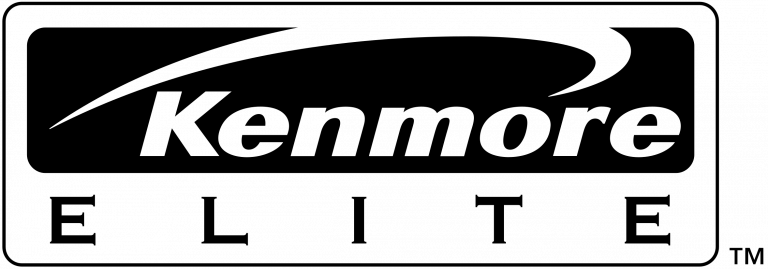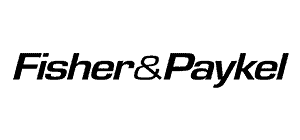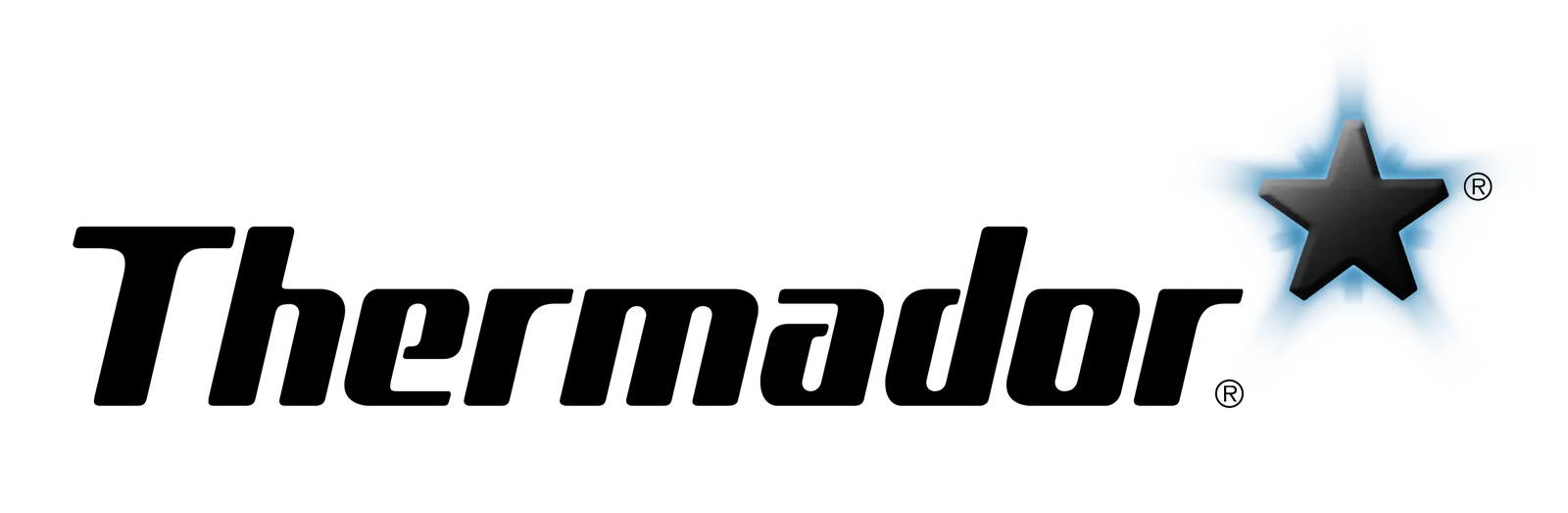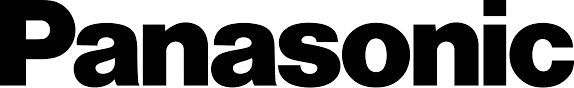KitchenAid Cooktop Repair Service
Reliable KitchenAid Cooktop Repair Services
Facing Problems With Your KitchenAid Cooktop? Here's How We Can Help
When your KitchenAid cooktop isn't functioning correctly, it disrupts your routine and makes cooking frustrating. At AMP Appliance, we provide expert repairs for all KitchenAid cooktops—electric, gas, or induction. Our certified technicians diagnose and fix the problem quickly, ensuring your appliance works like new.
When you trust AMP Appliance for your KitchenAid cooktop repair, you're not just getting a fix but investing in a long-term solution. We prioritize quality, efficiency, and customer satisfaction, ensuring every repair is done right the first time. Whether it's a minor issue or a major malfunction, our team is equipped with the tools and expertise to restore your cooktop's performance seamlessly.
Book Your KitchenAid Cooktop Repair Today!
"*" indicates required fields

Advantages of Our KitchenAid Cooktop Repair
When you choose AMP Appliance, you're opting for quality and peace of mind:
KitchenAid Electric Cooktop Error Codes
Error codes are vital indicators of cooktop issues. Here are common KitchenAid error codes and their solutions:
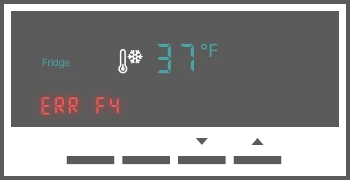
Check if the cooktop surface needs cleaning. Contamination like food, water, or residue may interfere with the controls. Clean the area thoroughly with soap and water, then dry it with a microfiber towel. Use the "Key Lock" function during cleaning to prevent accidental activation.
Remove pans from the cooking surface and allow it to cool. The "F2" code will disappear when the surface is sufficiently cooled. If "F2" reappears after turning the cooktop back on, it indicates the cooktop is still too hot. Turn off the cooktop and wait for it to cool further before use.
A pot or pan may be too close to the control panel. Ensure the pot or pan is centered on the designated cooking area, and nothing hot is placed on the touch control panel. Move the pot or pan off the cooktop and wait 5 minutes for the control panel to reset and clear.
Turn off the surface cooking area as it has been in operation for too long. The automatic shutoff safety feature has been activated. Remove any utensils from the cooking area and allow the surface to cool before resuming use.
Reset the power to the unit. This issue may involve the right rear hotplate (cooking surface, burner, or element) or its wiring. Turn off the circuit breaker(s) for one minute, then turn them back on. Monitor the cooktop for one minute to confirm the error code does not reappear. Verify normal cooktop operation after the reset.
Reset the power to the unit. This may indicate a problem with the user interface (touch control), power control module, wiring, or electrical supply. Turn off the circuit breaker(s) for one minute, then turn them back on. Monitor the cooktop for one minute to confirm the error code does not reappear. Verify proper cooktop operation after the reset.
KitchenAid Cooktop Issues We Solve

- Burners not igniting or heating.
- Uneven or inconsistent heating.
- Glass top cracks or scratches.
- Electric cooktop not powering on.
- Induction cooktop failing to detect cookware.
- Knobs not turning or stuck.
- Faulty sensors or thermostats.
- Error codes displaying frequently.
- Cooktop surface overheating.
- Sparking or electrical issues.
- Broken or worn-out ignition systems.
- Gas leakage or poor flame control.
Get Your KitchenAid Cooktop Serviced Today

KitchenAid Cooktop Parts We Can Replace

- Burners
- Igniters
- Control knobs
- Temperature sensors
- Touchpads
- Induction coils
- Heating elements
- Glass tops
- Circuit boards
- Gas valves
- Flame sensors
- Thermocouples
- Spark modules
- Sealed burners
- Ventilation fans
- Power cords
- Wiring harnesses
- Timer controls
- Drip pans
- Indicator lights
- Safety switches