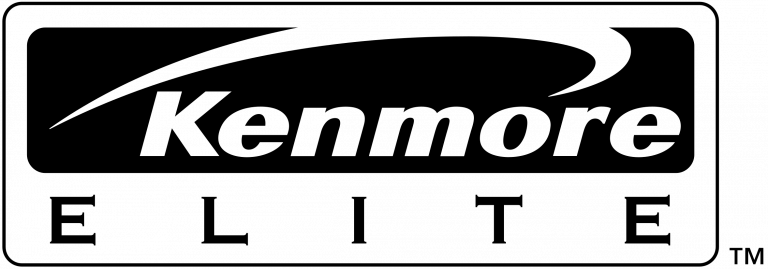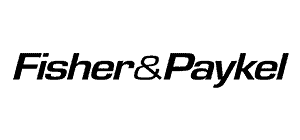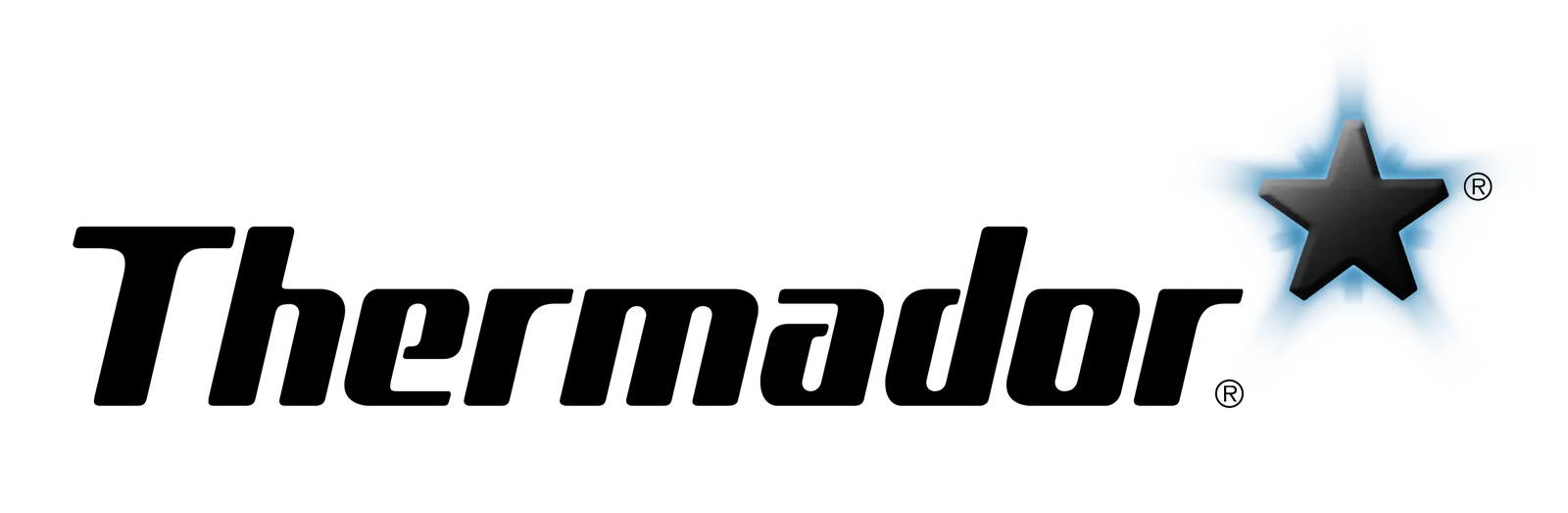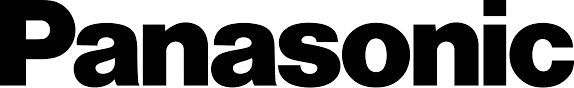Amana Microwave Repair Service
Affordable Amana Microwave Repair Service
Worried About Your Amana Microwave? We've Got Your Back
Microwaves are essential appliances in any kitchen, but when your Amana microwave stops working, it can disrupt your daily routine. At AMP Appliance, we specialize in repairing Amana microwaves efficiently, ensuring your appliance is back in perfect working condition in no time.
Whether it's a minor issue like a malfunctioning keypad or a more complex problem with the magnetron, our skilled technicians have the tools and expertise to handle it all. We understand how frustrating dealing with unexpected appliance failures can be, so we prioritize fast response times and effective solutions.
With AMP Appliance, you can count on professional service backed by a satisfaction guarantee. Don't let a faulty microwave slow you down—trust the experts to get the job done right!
Book Your Amana Microwave Repair Today!
"*" indicates required fields

Advantages of Our Amana Microwave Repair
When you choose AMP Appliance, you're opting for quality, convenience, and reliability:
Amana Microwave Error Codes
Error codes on your Amana microwave can indicate specific issues. Our technicians can quickly diagnose and fix these problems.
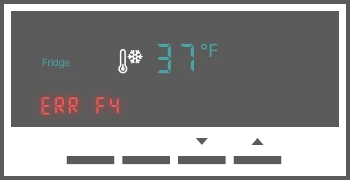
Reset power to the microwave:
The appliance may not execute the function due to an issue with the control board or its wiring.
Turn off the circuit breaker for 1 minute.
Turn the circuit breaker back on and wait for 1 minute to see if the error persists.
Check the microwave's operation to ensure normal functionality.
If "Door" or "Open/Close" appears on the microwave display, it may indicate that the door has been closed for 5 minutes or more without starting the microwave.
The flashing colon between the digits in the display indicates that the time is set.
A flashing “0:00” indicates a power failure. Reset the clock to resolve the issue. Here’s how to reset the clock: Ensure the microwave is on standby.
Press the Timer/Clock button for 3 seconds to enter clock settings.
Use the “+/-” button to set the hour, then press Start to confirm.
Use the “+/-” button to set the minute, then press Start to confirm.
The clock is now reset.
This indicates that the Control Lock feature is enabled, preventing accidental use of the microwave. To Disable Control Lock: Depending on the model:
Press and hold the Cancel key for 3 seconds.
Alternatively, press and hold the Start key for 5 seconds.
Check your Owner's Manual for model-specific instructions if the above steps do not work.
The Gas Sensor reported an issue to the control board, possibly due to a faulty sensor or wiring problem. To Resolve: Turn off the microwave's power by switching off the circuit breaker for 1 minute.
Restore power by turning the circuit breaker back on.
Monitor the microwave for 1 minute to check if the error reappears.
Test the microwave's operation to ensure normal functionality. If the issue persists, contact a professional technician.
Amana Microwave Issues We Solve

- Microwave not heating.
- Turntable not spinning.
- Door not latching properly.
- Microwave making unusual noises.
- Keypad not responding.
- Error codes displaying frequently.
- Uneven heating of food.
- Light not functioning inside the microwave.
- Microwave running but not cooking.
- Sparks or arcing inside the microwave.
- Broken or cracked glass on the door.
- Fuse blowing repeatedly.
Schedule Your Microwave Repair Today

Amana Microwave Parts We Can Replace

- Magnetron
- Turntable motor
- High-voltage diode
- Control board
- Keypad
- Thermostat
- Door latch assembly
- Drive motor
- Glass turntable plate
- Cavity light bulb
- Door handle
- Waveguide cover
- Temperature sensor
- Cooling fan motor
- Fuse
- Transformer
- Humidity sensor
- Vent grill
- Capacitor
- Door hinge
- Interlock switch